LinkedIn: What You May Be Missing
 You set up your LinkedIn profile because you have been indoctrinated to believe that a professional must have a LinkedIn presence. Online networking is critical, right? You join groups, “like” comments, and grow your network. That’s a great start, but many people are missing something. Here are a few elements to consider.
You set up your LinkedIn profile because you have been indoctrinated to believe that a professional must have a LinkedIn presence. Online networking is critical, right? You join groups, “like” comments, and grow your network. That’s a great start, but many people are missing something. Here are a few elements to consider.
Skills & Expertise
Have you noticed that lately when you visit LinkedIn, you are prompted to endorse your connections for particular skills? Rather than passively clicking to endorse people, be proactive to manage the endorsements that you give and receive.
Tip #1: Show Skills That Support Your Career Goal
Go to the “Skills & Expertise” area. Click on the blue pencil icon to edit anything in this section. To add skills and expertise items, type the item in the box. Then click on “Add.” You may add up to 42 items in this section. You will notice as you start to type, LinkedIn will make predictions in a drop down menu. You may click on one of those items or continue typing what you intended to type.
Tip #2: Gaining & Receiving Endorsements
By choosing the skills to present, you are giving your connections suggestions for endorsement. Notice the words, “Display your endorsements?” You also see: “Manage Endorsements.” As your connections endorse you for skills and expertise, they may choose from this list. You have the option of showing these endorsements or hiding them. Endorsing connections may also endorse you for a skill not listed in your Skills & Expertise section. Hide the skills that do not support your skills.
Be generous and genuine with your endorsements. As you give valid, valuable endorsements, you will receive the same quality of endorsement in return.
Your Public Profile URL
You may use the URL generated by LinkedIn. However, it is long and not memorable for most people. It is wise to create a custom URL. Click on “Customize your public profile URL.” If your name (Sam Adams for example) is not available, you may choose something that identifies you from other Sam Adams’ in the world. You may select “SamJAdamsAustin” or “SamAdamsPMP.”
Covering All the Categories
Have you reached “All Star” status? If not, it is time to complete your profile.
Get in editing mode in your profile. Complete every section that applies to you.
Just like your résumé, keep the data in these categories succinct. Hit the highlights in each category. Include pieces of your history that support your career goals. You may be missing some golden nuggets. Take the time to study your history and cover all of the relevant categories.
Professional Photo
Perhaps you saw our recent photo survey. It was surprising how many candidate either have an unprofessional photo or skip the photo altogether. That’s a mistake. Your headshot on LinkedIn helps people connect with you. Avoid cartoons, sexy pictures, and photos with your pet or child. No need to spend big bucks at a photo studio. Dress in a professional top and ask a friend to photograph you in front of a neutral background. You can upload a JPG, GIF or PNG file. The file size limit is 4 MB. The image should be a square photo of you, face only, or head and shoulders.
So, what is missing on your LinkedIn profile? Boost your image and spark interest in your profile by continuously updating your LinkedIn profile. Don’t leave visitors with only half of the picture. Color in the rest and I bet you will see views of your page soar!