Keywords Are King on Your LinkedIn Profile
 If you want to be found on LinkedIn, your profile must be rich with keywords. If you are confused about which keywords to use, how to integrate them, and where to place them, follow these suggestions.
If you want to be found on LinkedIn, your profile must be rich with keywords. If you are confused about which keywords to use, how to integrate them, and where to place them, follow these suggestions.
Start with a Strong Headline.
The headline is a critical section for keywords. Some professionals write things that are a bit lengthy. That will not generate a great response unless it is also rich in relevant keywords. Others rely on LinkedIn’s default headline, which is the current job title and employer as the headline. It’s better to use highly-relevant words in that 120-character section. For example “Associate” and “Director” are not likely to be search criteria. That section is a perfect marketing opportunity. Come up with a headline that describes you while also including some keywords that are relevant to your expertise.
Expand Your Summary to Contain Keywords & Top Achievements.
When writing your LinkedIn summary, you can use your resume profile (summary statement) as inspiration or a starting place. Take your LinkedIn summary one step further by packing the summary with relevant keywords. If you are not sure which words are relevant, study a few job postings for your target job. The requirements in the postings are likely keywords. In addition to the keywords, add your top three or four accomplishments. Those accomplishments should feature measured results. You have 2,000 spaces, so make the most of this section.
Add a Department Name to Your Job Title.
If your current job title does not contain relevant keywords, consider adding the name of your department, unit, or team. This more clearly defines your job. In most cases, the department, unit, or team name will contain valuable keywords. You have 100 characters for each job title field.
Section by Section, Supplement Your Descriptions with Keywords.
Complete every section for which you have information. As you update your experience section, examine your description to be sure you have captured the major duties and achievements. Naturally, you should be rich in keywords if your career history is aligned with your goal. For the other sections, you may need to supplement with keywords. For example, if you won the “Starburst Award,” you could boost your keyword quotient by explaining that you earned the award for “creating a new Web-based virtual learning application.” Also, consider adding a short description for your role for each of your organizations and certifications.
Get a Boost from Endorsements.
Most people understand that the skills section is a simple way to list keywords. You have the ability to add up to 50 keywords, and each keyword can take up to 61 character spaces. Not completing this section is like leaving money on the table. What you may not know is that skills with endorsements rate higher than skills without endorsements. The best way to get endorsements is to give endorsements. Another tactic is to send a personal request to a trusted peer to take a look at your profile and let you know if they see any missing skills. Often that will generate an endorsement.
The Bottom Line
If your LinkedIn page is not getting traction, consider updating your LinkedIn page to include more relevant keywords and examples of your achievements. Keep your profile clean and concise to facilitate readability. Review job descriptions and even look at other profiles to get some ideas for your profile. You want to be memorable and highlight your relevant brand attributes. Good luck!