Skype Interview Suggestions
 If you are actively job searching out of your area and you have not used Skype for an interview yet, you will. Prepare yourself now so you are ready when the opportunity is presented.
If you are actively job searching out of your area and you have not used Skype for an interview yet, you will. Prepare yourself now so you are ready when the opportunity is presented.
Create an Ideal Background
Remove people, pets, and any other distractions. Choose a room with a neutral, uncluttered background. Avoid using your bedroom, bathroom, or kitchen. An office-like setting is ideal. Turn off all televisions (keep from view), turn off music, and close windows to decrease background noise. Establish appropriate lighting so you look your best and are easy to see. You don’t want to appear as though you are calling from a cave. If lights are too bright, you can appear washed-out. Down lighting can emphasize lines and create odd shadows on your face.
Be Tech Ready
Test your Internet connection and Skype set-up in advance. Use wired connections rather than wireless to ensure a stable connection. Use a USB headset to optimize the sound quality. If you have specific technical questions, visit Skype’s help page for answers.
Dress Appropriately
Like any interview, dress professionally. With a Skype interview, you also have to deal with the camera’s interpretation. Wear dark colors so you do not fade into the screen. Add a touch of color to enhance the screen image. Avoid plaids, stripes, or patterns.
camera’s interpretation. Wear dark colors so you do not fade into the screen. Add a touch of color to enhance the screen image. Avoid plaids, stripes, or patterns.
Position Yourself
Sit up straight and position yourself so the upper portion of your body is showing. Sitting back to allow for your upper body and hands to show gives the virtual personal space you would normally have in a real life, face-to-face conversation. You can benefit from body language. For example, leaning slightly forward indicates interest. Also, a tight shot of your face can be distorted or unflattering when enlarged on a screen.
Look Into the Camera
Look at the camera and smile. Try to avoid looking at yourself on the computer screen. Try not to blink excessively and dart your eyes from side to side. Remove any distractions in the room that might take your eye focus away from the camera. Get some peer feedback on your facial expression.
Pause
There may be a slight delay in transmission, so pause slightly so you do not step on the interviewer’s words. It also queues the interviewer that you have finished your answer if you pause after your answer.
Record a Rehearsal
Record a test so you can see how you are coming across on the computer screen. It is not just how you look, but how your personality is translated on the screen. Some people come across subdued and others do a pretty good “Tom Cruise on the Oprah couch” impression without realizing it. Make sure you have the right level of enthusiasm.