Font of Wisdom
 No topic seems to stir the pot on our blog as the font choice for a résumé! Seriously, we discuss some heavy topics regarding careers, including unemployment policies, recovering from a lay-off, and discrimination in the workplace. Yet, there is a persistent interest in the topic of font selection. Perhaps the reason is because focusing on the font is easier than brainstorming for accomplishments. In any case, let’s cover the “dos,” “don’ts,” and “maybes” of fonts. Consider me your font of wisdom when it comes to résumé fonts. Let’s review the misused, over-used, and oh, please…never use! Follow these tips to optimal font selection.
No topic seems to stir the pot on our blog as the font choice for a résumé! Seriously, we discuss some heavy topics regarding careers, including unemployment policies, recovering from a lay-off, and discrimination in the workplace. Yet, there is a persistent interest in the topic of font selection. Perhaps the reason is because focusing on the font is easier than brainstorming for accomplishments. In any case, let’s cover the “dos,” “don’ts,” and “maybes” of fonts. Consider me your font of wisdom when it comes to résumé fonts. Let’s review the misused, over-used, and oh, please…never use! Follow these tips to optimal font selection.
DO:
 Select a font that is readable. That is not as easy as it may seem. Documents appear differently on screen and on paper. Résumés are almost always viewed on screen initially and potentially on paper at some point. Select a font that is easy to read on both.
Select a font that is readable. That is not as easy as it may seem. Documents appear differently on screen and on paper. Résumés are almost always viewed on screen initially and potentially on paper at some point. Select a font that is easy to read on both.
- Choose a modern font with a clean, sophisticated look.
- Choose a universal font. Universal fonts are those that are common and installed on most computers. Universal fonts include Arial, Arial Black, Comic Sans, Courier, Geneva, Georgia, Helvetica, Impact, Lucida, Lucida Sans, MS Sans Serif, MS Serif, Palatino, Symbol, Tahoma, and Verdana.
DON’T:
- Avoid older serif fonts, such as Times, Times New Roman, and Palatino. They scream: “The 80’s called looking for the return of its fonts.! Also they have a tendency to appear fuzzy on a low-resolution screen, tablet, or smart phone.
- Never use childish or whimsical fonts, such as Comic Sans or Curlz. These fonts establish an unprofessional image. This advice goes for teachers and pre-school teachers too.
- Don’t use more than two font types on the same document. Multiple fonts on a single document
 can be distracting and make you appear disorganized. Personally, I only use one font when I prepare work. Since this is a personal choice, you can certainly use two styles if you like the look and you can keep it consistent so it doesn’t look like you made a mistake.
can be distracting and make you appear disorganized. Personally, I only use one font when I prepare work. Since this is a personal choice, you can certainly use two styles if you like the look and you can keep it consistent so it doesn’t look like you made a mistake.
- Don’t make the font too tiny. Size will vary font by font. For example Verdana is optimal at 9 points, Calibri at 11 points, and Trebuchet at 10 points. Ten points in one font type may not be the same size in another font type. In any case, tiny fonts will deter readers. Nobody wants to be reminded that they need glasses to see the screen or read the résumé when printed.
MAYBE:
- Using two fonts is alright in certain situations. If you use one font type for the name and all headings and a second font type for all body copy, it may look good. Be sure to use plenty of white space. This is a style issue. Many people prefer to be as conservative and use only one font type (See my note above). Others like to demonstrate more of their creativity and use two fonts.
- Serif or sans serif that is the question! Résumés are trending toward sans serif fonts because this category of fonts is easier on the eyes when presented on screen. There are a few choices that present well on screen and paper. Verdana (9-point), Calibri (11-point) and Trebuchet (10-point) look good on screen and paper. Do you prefer a serif font? Garamond might be your choice.
- Use italics and bolding to distinguish certain items, such as job titles, degrees, or company names. Distinguish certain important items on your résumé; make sure you maintain consistency. If you italicize one job title, italicize all job titles. Try not to over-use these features. Most of your content should be “normal” with a sprinkling of consistent capitalization, bolding, and italicization for certain words.
 Fonts are an important element in your résumé design. The font expresses your professionalism and individualism. Most importantly a good font facilitates readability and does not distract from your message. Follow these tips to select an excellent font. If you would like help with your résumé contact me. I would love to help you. In the meantime, check out these resources for more tips.
Fonts are an important element in your résumé design. The font expresses your professionalism and individualism. Most importantly a good font facilitates readability and does not distract from your message. Follow these tips to select an excellent font. If you would like help with your résumé contact me. I would love to help you. In the meantime, check out these resources for more tips.