Continuing Education Part 4: Business Productivity Tools
Well, it has been a while since I added to the continuing education series. The only excuse is that these are very hard to do - but for you, dear reader I am ready to dive back in, despite the fact that I might not sleep for several days.
For those of you that are new to the blog - it might be worthwhile to look at the first entries.
So away we go ...
Even if you don't work in a technical job the fact that you are reading this blog shows that you at least are somewhat involved in technology. It is likely that you will run into office productivity tools in just about any job you will look for.
Business productivity tools are basically the software applications you need to use to accomplish your job, in other words be productive. The days of putting "proficient in MS Office" on your resume are gone - you want to work, you darn well better know how to use at least MS Excel, Word, PowerPoint and Outlook. You also need to know how to use search engines, i.e. Google.
So let’s start with MS Office – yes, I know there are other options such as StarOffice and OpenOffice but the reality, at least for now is that MS rules the roost - so let’s point you where you can get the most bang for your buck. Keep in mind that there are many versions of MS Office out there – most commonly you will find 2003/2007 and 2010 will be due out this year – my recommendation is to focus on 2007. 2003 is definitely old and 2010 probably won't see much market share for a while yet.
Microsoft
It should come as no shock that Microsoft offers training for their productivity suite; what might be surprising is that the training is free and pretty good. The search engine can be tough to navigate and it can be tough to properly phrase your questions but once you get the hang of it, it works well. You can even get certified -
This might actually be worthwhile to put on your resume.
K-Alliance
has a great selection of on-line, CBT, and distance learning soutions. The offerings are available on a per product or time-based licensing; but after poking around for a few minutes, I couldn’t seem to find any pricing – hmmm. If you can figure it out please drop me a note.
Education On Line For Computers
has over 5000 free tutorials and cheat sheets for MS Office plus dozens of other software packages such as Adobe Photoshop, Acrobat, Dreamweaver, Premiere, Illustrator and others. They also offer more advanced training for members (membership starts at $7 per month).
TechieCert
offers individual classes per product for $48. This might be a good option if you only need to learn one product – if you need to learn the whole suite it might be a bit pricey.
Free-training-tutorial
has free tutorials for Word and Excel. They also have a pretty active Q&A blog where you can get help with specific problems or questions.
Robert Half Technology
Robert Half, whom we mentioned in our last post in the series, is a recruiting firm geared towards techies – if you sign up and go through an interview you can get access to over 8,000 online training courses, 9,000 e-books, exam prep for certifications, and industry white papers.
TechRepublic
another repeat from last time TechRepublic was also mentioned in my last entry. In exchange for providing an email and some other information you get access to 10,000+ how-to's , 50,000+ white papers, 130,000+ technical Q&A's, and discussions on a very diverse set of tech topics.
iTunes
iTunes seems to show up in each and every one of these blogs. The iTunes store has tons of resources, both video and audio podcasts that run the gamut. Learn from Mr. Excel and his friends Mr. Word and Mr. PowerPoint (OK, I just made that up). If you can think of it, it is likely available as a podcast – search is your friend.
Learning to use Google
I suppose that technically Google isn't really a productivity tool - but I know it makes me much more productive so I threw it in as an extra bonus. The fact is Google is much more that most people realize. I am sure you will find this shocking, but the best place to start using Google is on GoogleGuide which is not owned by Google - they have tabs for beginners and experts.
You can also click the advanced search link on google.com to the right of the “box” for numerous parameters to help you search more effectively.
A few other sources for how to best use search are:
- 20 Great Google Secrets
- 20 Tips for More Efficient Google Searches
- 12 Expert Google Search Tips
- Top 10 Obscure Google Search Tricks
- The Google Tutor
- 101 Google tips, tricks and hacks
In fact you can use Google to find tips on how to use Google – how’s that for a recursive function?
Good luck and good learning!
Stay tuned for the next installment - Business Basics.
Comments and feedback are requested and desired; and you are welcome and encouraged to submit questions to thecareerdoctor.
Debra Wheatman, CPRW, CPCC is the founder and Chief Career Strategist of ResumesDoneWrite, a premier career services provider focused on developing highly personalized career roadmaps for senior leaders and executives across all verticals and industries.
Debra can be reached at -
DWheatman@ResumesDoneWrite.com
ResumesDoneWrite.Blogspot.com
WWW.ResumesDoneWrite.com
Connect to me on LinkedIn
Follow me on Twitter