Résumé Help - Talented Graphic Art Director
Today’s Résumé Help focuses on the résumé of a graphic artist that has substantial experience directing high-level projects on behalf of major corporations. She has done a good amount of freelance work, in addition to having been a full-time employee at several highly reputable firms. We have redacted specific details to protect her identity.
June originally sent a PDF version of her résumé that had absolutely beautiful aesthetic appeal. However, when I asked for the Word version of her résumé, it was completely different and the effect she had created on the PDF was completely lost. The résumé was confusing, difficult to read, and lacked the visual look she originally intended. Because many applicant tracking systems cannot read a PDF, June should create a different version of her résumé in Word that has similar stylistic features, but will also be picked up easily by applicant tracking systems.
Given that Word is less precise than programs like Photoshop, she will need to consider using tables and keep the design a bit more simplistic. June should avoid using headers and footers, frames, and boxes as the content can disappear when read by an applicant tracking system.
Now that we have addressed the style issues, I want to discuss the content. A ‘pretty’ résumé with poor content will hinder June’s job search efforts. She has multiple mistakes on the résumé, including spelling errors, poor sentence structure, and ineffective word usage.
Click the image below to see specific comments about June’s résumé sample that may be helpful to you as you prepare your own résumé. If you need résumé help, please contact Debra at debra@careersdonewrite.com for a free critique. The Résumé Help Blog appears weekly, every Monday on the Careers Done Write website.