LinkedIn Privacy Controls: Out of Control
 Dear Deb,
Dear Deb,
Q. A colleague of mine just sent me an email telling me that LinkedIn can use my photo, and any discussion comments I make on their site, to promote 3rd party advertisements. Is this true? If so, how can I opt-out? I really don’t like the idea. I hear there is a way to manage this setting, but had some trouble figuring out where to go within my profile. Help! - PL, Michigan
A. It is true. This new feature went into effect unceremoniously in June, 2011. LinkedIn can now use your name and photo in social advertising to those in your network. If you recommend people and services, follow companies, or take other actions (whatever that means), your image may appear along with a related advertisement in LinkedIn.
I am not surprised you had difficulty figuring out where to go to opt-out. Conveniently, there are two Privacy Controls sections within your settings. One is under Profile (which is the default), the other is under Account. I even had some trouble figuring out where to access settings at first, since this has changed too. Here are some basic instructions to help you modify all privacy control settings:
- On your home page, go the far right of the page where your name appears in blue. A drop down menu will appear when you hover. Select settings. As mentioned, the default is set to Profile, which appears directly under the gray box.
- The Privacy Controls here will allow you to turn your activity broadcasts on or off, determine who may see your activity feed, hide your identity when you view other people’s profiles, and decide who can see your connections. You may also modify your profile photo and visibility here.
- The second Privacy Controls section, which is the one you want to select to “Manage Social Advertising” (to opt-out of this ridiculous infringement upon the use of your name and image), is under Account.
- Account is the 4th and last tab at the bottom of the page. Once you have selected this tab, you can modify your settings so you will not appear in any advertisements. You may also want to turn off the enhanced advertising feature while you are here.
I truly love LinkedIn, but think they have made an error in judgment here. By automatically opting everyone in, they have, in my opinion, crossed the line. If I am going to be a model in an advertisement or appear to be endorsing a product/service, I would not want to find out by surprise from a colleague of mine. I would also like a hefty royalty fee, wouldn’t you?
Do you have a question for Deb? If so emailDebra@careersdonewrite.com. The Ask Deb blog appears weekly every Friday at http://www.careersdonewrite.com/blog