Electronic Resumes and You
Today's blog article is a guest post from Gregory Faherty, CPRW.
Is your resume ready for the digital age of job hunting? You might think it is, but surveys and studies are showing that a large percentage of resumes being distributed, posted, and emailed today are not compatible with the digital storage, tracking, and search systems companies are using.
Some Background
 When digital storage and search systems first became popular in the 1990s, it was necessary to use format-less resume styles in order to make sure the database or scanner could read your resume properly. This meant no graphics, bold fonts, italics, underlines, etc. You also needed to include a separate keywords section for the computer to read. Over the years, the capabilities of these databases and parsing (search and storage) systems have improved, but not to the point where all documents can be read equally well. In fact, many resumes contain so many problems for digital systems that they can’t be read at all.
When digital storage and search systems first became popular in the 1990s, it was necessary to use format-less resume styles in order to make sure the database or scanner could read your resume properly. This meant no graphics, bold fonts, italics, underlines, etc. You also needed to include a separate keywords section for the computer to read. Over the years, the capabilities of these databases and parsing (search and storage) systems have improved, but not to the point where all documents can be read equally well. In fact, many resumes contain so many problems for digital systems that they can’t be read at all.
Rules for Digital Resumes
According to multiple HR surveys, as well as The SovrenGroup, a company that manufactures software for storing, classifying, and distributing resumes for companies and job boards, if you want a storage/search system to read your resume correctly, there are certain rules that need to be followed, without exception. Many of these rules also apply to resumes that are sent by email to companies, since you never know if a company will scan the resume into a database.
1. Always use Microsoft Word (.doc) or Rich Text Format (.rtf) files. And always means always. Most parsing systems cannot properly read HTML, WordPerfect, or Word 2007 (.docx) documents. And NEVER use PDF files - these cannot be read at all by more than 90% of parsing systems used by HR offices and recruiters. If you don’t have MS Word on your computer, save the file as either an RTF or plain text (.txt) file whenever submitting electronically or posting on a company’s website.
2. Don’t get fancy. Sure, clip art, photos, logos, and other graphics liven up your resume. But when a storage/search system tries to read them, all that happens is the graphics turn into garbage characters that interfere with the actual text content of the resume, making it impossible to read.
3. Avoid using headers and footers at all costs. When a document is converted into the text format that most parsing systems use, the headers and footers don’t transfer, which means important information (your name, address, contact info) is no longer available, and you won’t get any interview calls.
4. Don’t play with font styles and spacing. One of the biggest mistakes you can make is to put spaces  between the letters in your name, like this: G R E G. Expanded text is hard for parsers to read. The same applies to using tables, columns, fields, or section separators. They may make the resume look extra-neat to the human eye, but remember, it is a machine that will be reading your resume first, not a person.
between the letters in your name, like this: G R E G. Expanded text is hard for parsers to read. The same applies to using tables, columns, fields, or section separators. They may make the resume look extra-neat to the human eye, but remember, it is a machine that will be reading your resume first, not a person.
 5. Never use resume templates. Most word processing systems have pre-formatted resume templates, and it might seem like they’ll make your job easier, but the truth is that most templates use tables and columns and fields, and you’ll be wasting your time creating a resume that can’t be read by electronic systems.
5. Never use resume templates. Most word processing systems have pre-formatted resume templates, and it might seem like they’ll make your job easier, but the truth is that most templates use tables and columns and fields, and you’ll be wasting your time creating a resume that can’t be read by electronic systems.
6. Font size and type are important. If it’s hard to read for the human eye, it’s going to be even harder for a machine. Fonts shouldn’t be smaller than 10-point, or, in some cases, 9-point. And there are only a few universal fonts (fonts that can be read by all computer systems without problems). These are Arial, Times Roman, Courier New, Calibri, Century Gothic, Book Antiqua, and Microsoft San Serif.
7. All bullets are not created equal. Parsing systems always convert your resume into a text (.txt) file before storing. Some bullet formats and styles don’t transfer well when this happens. They can turn into strings of numbers and letters, like this: $$*87TSS. A few will just turn into smaller circles or dots. The best way to tell if you’re using the right bullet is to save your resume as a text file, and then open it again in WordPad or NotePad and see if the bullets change or not.
8. Try to avoid giving section headings strange names, or combining sections. Don’t call your training section ‘Personal Development.’ Don’t combine training and education into one section (TRAINING & EDUCATION) unless you absolutely have to in order to save space. The reason is, parsing systems are programmed to read information by categories, but they only ‘know’ a couple of handfuls of basic section heading terms. Anything unusual could mean your resume gets misread.
9. Keep spacing consistent. Don’t place two spaces between some sections and only one space between others, or you might end up confusing the electronic reader.
10. Don’t combine job descriptions, unless the actual position description didn’t change at all. You want to always provide separate descriptions and accomplishments for each job, rather than combining everything you did at a company into one lump description. The only exception would be if your job title changed but your responsibilities didn’t.
In the end, what it comes down to is you can no longer assume that a human being will be the first - or only - reader of your resume. So while the temptation to create a fancy resume with graphics or an unusual font might be hard to resist, especially when you’re trying to stand out from the crowd, remember that in the end you might stand out for the wrong reason - because your resume is unreadable. Following the above rules, regardless of what so-called ‘resume experts’ (or your friend’s brother who used to work in an HR office 20 years ago) might say, will help increase the number of interviews you receive.