7 Mistakes You’re Making When You’re Working From Home
The global pandemic will fundamentally reshape the idea of what the workplace is. This transformation is already underway, and most large companies that employ white-collar professionals have advised their employees that they will be working remotely for the foreseeable future. Whether you have been working remotely for years or whether this new model is entirely novel for you, chances are you have made some mistakes that impact your efficiency, productivity, personal life, or all of the above. Here are 7 common mistakes to avoid when working from home:
Not setting boundaries. Do you find yourself working all the time, just because you can? Or, conversely, do you push your work projects aside to focus on things around the house, walking the dog, or going out for coffee? You need to impose some rules upon yourself to help you stick to a routine. (Frankly speaking, I need A LOT of help in this area! I am in the working ALL THE TIME category.)
Lax communication. One of the top complaints about the work-from-home (WFH) setup is a lack of communication among employees, managers, and colleagues. This is arguably the toughest one to overcome. Simply scheduling and/or showing up for conference calls is not sufficient. Pick up the phone and have some one-on-one conversations instead of sending an IM or email. Don’t rely on just one form of communication.
Lack of routine. Having to go into an office forces you into a routine. When you’re WFH, it’s easy to let the routine slide. Avoid the temptation and have set hours and projects to which you devote your time.
No dedicated workspace. This can pose a real challenge if you are in a studio apartment or otherwise short on space. But if you can, create an area that is used exclusively for work. That means NOT the couch or the kitchen table.
The wrong tools & equipment. Consider what you like about your office workspace and try to replicate it. Is that an ergonomic chair? The high-quality headset? Then think about what you don’t need because you’re not in an office. Maybe you can ditch the noise-canceling headphones.
Too many distractions. This one is really tough if you have younger kids who are doing school remotely. I feel for you. I know that it is impossible to prevent them from distracting you during the workday, and hopefully, your employer is reasonable on this issue. Try your best to minimize distractions from kids, pets, spouses, and household chores.
No backup. When you’re on your company’s network, your files are probably automatically backed up to a network drive regularly. But what if you can’t or don’t access the VPN? You still need to remember to back up your files. Whether you do so with cloud storage or with an external hard drive, be sure you’re backing up your files daily.